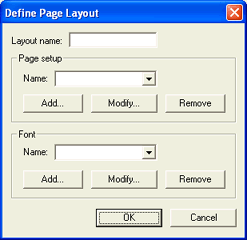
Use this dialog box to create a registered page layout. The page layout is based on the page setup and the font. You can access this dialog box by adding or modifying a registered layout on the Page Layout tab.
Click an option you want to learn more about.
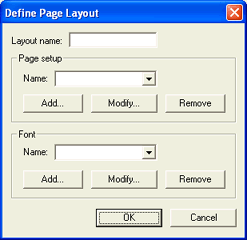
Specify a name for the page layout. Because the page layout will be mapped to a header field, keep in mind the size limitations of the field value when determining a name.
Lists all defined page setups. The listing is based on the name defined by the user. Allows you to add, modify, or remove a page setup.
Name
Use the drop-down list to select a page setup. Only user-defined page setups will display in the name list.
Add button
Creates a new page setup. Displays the Page Setup dialog box.
Modify button
Modifies an existing page setup. Displays the Windows Page Setup dialog box.
Remove button
Removes the selected page setup from the Name list.
Contains a listing of all fonts. The listing is based on the names defined by the user. Allows you to add, modify, or remove a font.
Name
Use the drop-down list to select a font. Only user-defined fonts will display in the name list.
Add button
Creates a new font. Displays the Font Name dialog box.
Modify button
Modifies an existing font. Displays the Windows Font dialog box.
Remove button
Removes the selected font from the font Name list.