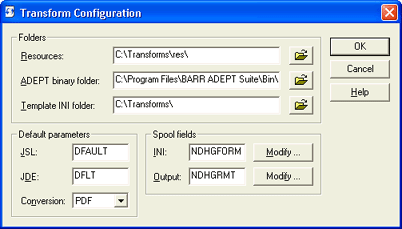
The Transform Configuration utility performs several key tasks that are necessary for both the BARR/TOOLS and the BARR/TRANSFORM products to function. Use this utility after the transform software has been installed, but before copying your resources to the computer’s hard drive. The Transform Configuration utility performs the following tasks:
Creates the folder structure for the settings files and resources
Creates a configuration file (DEFAULT.INI) file that contains all the necessary data settings
Creates Windows Registry settings for BARR/SPOOL that specify which spool header fields (or document attribute fields) will be used to define settings on a job-specific basis
Click an option you want to learn more about.
BARR/TRANSFORM (ADEPT Suite):
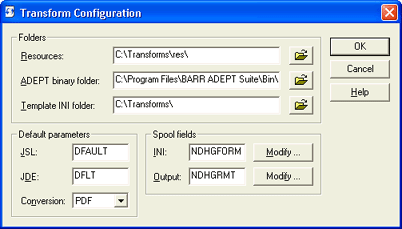
BARR/TRANSFORM (DocBridge)
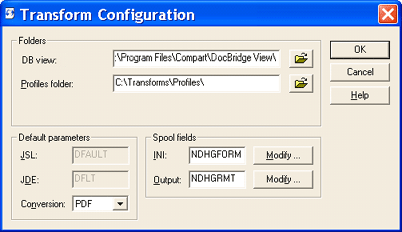
In general, the following options should remain at their default values. The ADEPT binary folder simply points the where the ADEPT Suite program files have been installed. The other settings specify folders that will be created by the Transform Configuration utility.
Resources – Specifies the location where the program will look for the resources associated with the input file. These resources are needed when processing any data file.
ADEPT binary folder – Specifies the location where the program and data files are stored for BARR/TRANSFORM.
Template INI folder – Specifies the location containing the template INI files for transforms, normalization, or viewing. DEFAULT.INI is a typical template transform configuration file. See the Working with the INI file topic for more information.
The following options specify the location of the DocBridge Viewer and the profiles folder.
DB view – Specifies the location of the DocBridge Viewer.
Profiles folder – Specifies the location of the profiles folder. See the Working with profiles help topic for more information.
Conversion – The information contained in the INI file is used to generate that stream’s equivalent in one of the following formats specified here: HTML, PCL, PDF, PDL, PostScript, TIFF, TXT, or XML. Each transformation output type is separately licensed. The default format is PDF. This parameter applies only to the BARR/TRANSFORM product.
These parameters specify which spool header fields (or document attribute fields) will be used to define settings on a job-specific basis.
INI – The header field used to specify the name of the INI file, if you are using an INI file other than DEFAULT.INI. For example, if you have a second START command that you use with only certain jobs, you could create a second INI file called STA2.INI, and then make sure that jobs that need to use the STA2.INI have the Form type of STA2. When the Barr software attempts to interpret a job, it will first look for an INI file that matches the name in this field. If it does not find an INI file with that name, it will use the DEFAULT.INI file. The default field is NDHGFORM. See the Working with the INI file topic for more information.
Output – The header field used to specify the output transform type. The possible output types are HTML, PCL, PDF, PDL, PS, TIF, TXT, XML, and XRX. The default field is NDHGRMT. This parameter applies only to the BARR/TRANSFORM product.