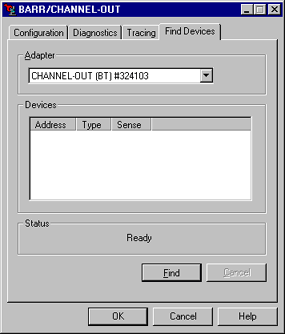
Use this tab to determine the channel addresses of the devices attached to the CHANNEL adapter. You can access this tab from the BARR/CHANNEL-OUT utility. Click an option you want to learn more about.
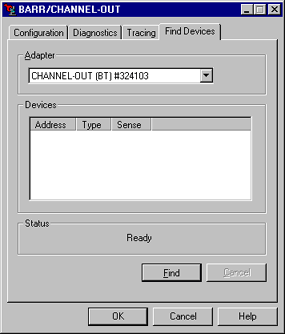
Lists all the installed CHANNEL adapters. Choose the adapter to which the devices whose addresses are in question are attached.
Lists the devices found.
Displays the address of the channel device.
Displays the device type, such as 3174 or 3211. Helps you determine which address corresponds to which attached device.
An Unable to Query message displays when the function is unable to communicate with the channel device because another program has control of the device address. If you receive this message, exit all other programs that may be using the device driver, stop the spooler service, try the Find Devices operation again, and restart the Windows spooler service.
If the utility cannot determine the address or type for a device, it reports a sense code that indicates the reason for the error. Refer to your channel device documentation to determine the meaning of the sense code.
Displays the status of the find operation. Ready indicates that it is OK to begin the Find Devices operation. While the utility searches for devices, it displays Looking for device. Usually these messages flash too quickly for you to read them. When the operation completes, it reports the total number of devices found. Click Cancel to stop the Find Devices operation.
Begins the Find Devices operation after you have selected the adapter.
Stops the Find Devices operation.