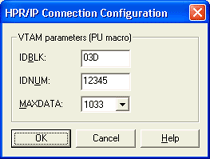
Use this dialog box to configure the HPR/IP link service. For BARR/RJE, you can access this tab when you configure HPR/IP in the RJE Configuration Utility, by clicking Configure on the Communication Link tab. For BARR/NJE, you can access this tab when you configure HPR/IP in the NJE Configuration Utility, by clicking Configure on the Barr SNA Configuration dialog box.
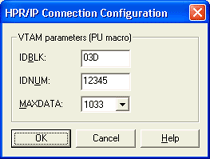
IDBLK
IDNUM
Parameters used on an HPR/IP network to identify the remote’s PU definition. The host sends an Exchange ID request (Xid) as the first message to a remote. The remote responds with an Exchange ID response (Xidr) that contains the IDBLK and IDNUM parameters.
VTAM searches for the PU identified by IDBLK and IDNUM and uses this PU for the rest of the communications session. The default IDBLK value is 03D. The default IDNUM value is 12345. These values must match the IDBLK and IDNUM parameters specified in BARR/RJE and BARR/NJE VTAM configuration.
MAXDATA
The maximum amount of data you can send on the PU in one frame. This count includes nine bytes of header information plus the data length. The default value is 1033.
Performance Tuning: You can increase throughput by sending larger frames of data and thus reduce the amount of control information and the total number of frames sent. Send 1024 bytes by setting MAXDATA to 1033 in the Barr software and in the VTAM PU definition. A MAXDATA value of 2057 can result in greater system throughput, but it is not recommended for Ethernet or other LAN equipment that will not support the larger packet size.