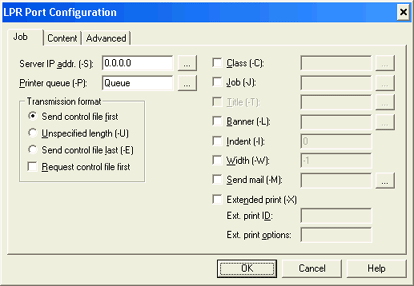
Use the tab to define the following job attributes and options. You can access this tab when you define a printer using the Barr LPR port.
Because most header text fields are limited to 8 characters, most network names In multiple-domain networks, the names of the APPL statements that define a VTAM program. The network name must be unique across domains. and all IP addresses Short for Internet Protocol addresses, 32-bit (4-byte) binary numbers that uniquely identify hosts (computers) connected to the Internet to other Internet hosts. will be too long to use in these fields. To avoid this problem, use the Windows Notepad to edit the \\Winnt\System32\Drivers\Etc\Hosts file. Follow the instructions in the file to map an IP address to a host name that is 8 characters or less. For example, if your local HP printer's address is 127.0.0.1, map 127.0.0.1 to LOCALHP and then use an 8-character field such as NDHGNODE to hold LOCALHP in your job.
Click an option you want to learn more about.
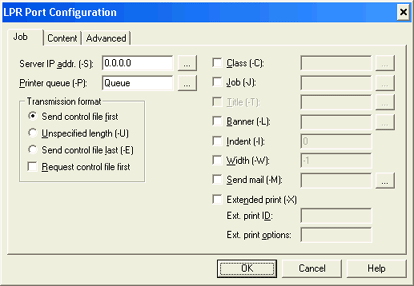
IP address or equivalent host name of the print server where files will be sent. Click the ellipsis (...) button to select a header field. The value contained in the header field will be used as the IP address.
The name of the print queue on the print server. The functions of the LPR/LPD protocol are focused around the manipulation of a print queue on a host. Click the ellipsis (...) button to select a header field. The value contained in the header field will be used as the printer queue. The default name is Queue.
Sends the control file before the data files. Once the control file has been received, the data files can be printed as they arrive. This is the default configuration.
Sends commands and data in a single pass as they are generated. This command is provided for clients who have low resources and may need to send a print job quickly.
Sends the associated data files before the control file. The completion of this command might indicate that the entire job has arrived and printing can begin.
Uses a specialized request to send the control file first command instead of the standard request. This option is only available when Send control file first or Unspecified length (-U) is selected.
Most LPDs require the standard request to send the control file.
Sets the class name to be printed on the banner page. To print the banner page, the -L command must be used. Click the ellipsis (...) button to select a header field. The value contained in the header field will be used as the class name.
Sets the job name to be printed on the banner page. To print the banner page, the -L command must be used. Click the ellipsis (...) button to select a header field. The value contained in the header field will be used as the job name.
Provides a title for a file that is to be printed. This command is ignored by all other printing commands. This command is available when the -Op switch is enabled. Click the ellipsis (...) button to select a header field. The value contained in the header field will be used as the title.
Causes the banner page to be printed. Click the ellipsis (...) button to select a header field. The value contained in the header field will be used to set the banner page to print.
Sets the number of spaces to indent the text of the data file. This command is available when the -Ol or -Of switch is enabled.
Limits the output to the specified number of columns. This command is available when -Of, -Ol, -Op, -Or switch is enabled.
Sends mail to the specified mailbox (example, mailbox@hostname) upon completion of the print job.
Allows for print option extensions to be made to cooperating clients and servers.
Ext. print ID – The name of the value you are sending.
Ext. print options – The data that is being sent.