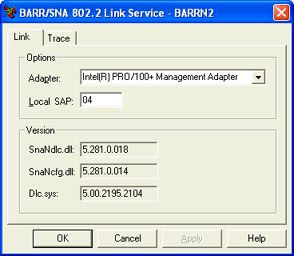
Use this tab to configure the 802.2 LLC2 link service. For BARR/RJE, you can access this tab when you configure 802.2 in the RJE Configuration Utility by clicking Modify on the Communication Link tab. For BARR/NJE, you can access this tab when you configure 802.2 in the NJE Configuration Utility by clicking Modify on the Barr SNA Configuration dialog box.
Click an option you want to learn more about.
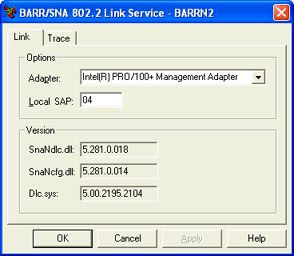
Adapter
Selects the adapter to use with the Barr 802.2 link service.
Local SAP
Specifies the local (RJE or NJE computer) service access point (SAP) used to communicate with the host computer. The SAP allows multiple, independent connections to the network using one physical adapter address. Possible values are multiples of 04 up to the maximum of EC. The default value is 04.
Displays software version information about the installed drivers.
SnaNdlc.dll
Displays the Barr 802.2 link service version number.
SnaNcfg.DLL
Displays the Barr 802.2 configuration utility version number.
Dlc.sys
Displays the Windows DLC network protocol driver version number.