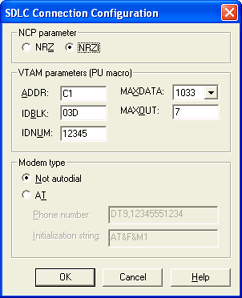
Use this dialog box to configure the SDLC link service. For BARR/RJE, you can access this tab when you configure SDLC in the RJE Configuration Utility. For BARR/NJE, you can access this tab when you configure SDLC in the NJE Configuration Utility.
Click an option you want to learn more about.
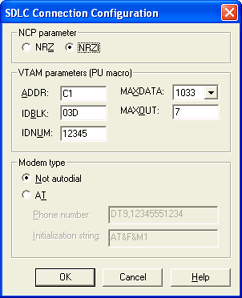
NRZ and NRZI represent the HDLC encoding used for the synchronous interface. Select the type of coding that is used on your host system. The default is NRZ.
ADDR
The 8-bit address used by SDLC. This address, the first byte of every frame, separates messages sent to different PUs on the same line. The default value is C1.
IDBLK
IDNUM
Use these parameters on a dial-up Of, pertaining to, or being a connection that uses the public switched telephone network rather than a dedicated circuit or some other type of private network. line to identify the remote’s PU definition. The host sends an Xid as the first message to a remote. The remote responds with an Xidr that contains the IDBLK and two communication link IDNUM parameters. VTAM searches for the PU identified by IDBLK and IDNUM. It then uses this PU for the rest of the communications session. The default IDBLK value is 03D (hexadecimal value). The default IDNUM value is 12345. These values must match the IDBLK and IDNUM parameters specified in BARR/RJE and BARR/NJE VTAM configuration.
MAXDATA
The maximum amount of data you can send on the PU in one frame. This value includes nine bytes of header information plus the data length. The default value is 1033.
Performance Tuning: You can increase throughput In printing programs, the rate of data transfer from the program, through the printer, onto paper. by sending larger frames of data. Send 1024 bytes by setting MAXDATA to 1033 in the Barr software and the VTAM PU definition. This step reduces the amount of control information and total number of frames sent. A MAXDATA value of 2057 can result in greater system throughput, but it is not recommended for Ethernet or other LAN equipment that will not support the larger packet size.
MAXOUT
Specifies the number of frames of information that can be sent before pausing for a response. The maximum MAXOUT value of 7 results in the highest throughput. The default value is 7.
Not autodial
Select this option if you use an external modem Short for modulator/demodulator. A communications device that enables a computer to transmit information over a standard telephone line. other than an AT or Dataphone 2224B modem. Use this selection for the following:
Modems that require you to manually dial the phone number.
Modems you can program with the phone number.
Modems or DSU/CSUs on a dedicated line (1) A communications channel that permanently connects two or more locations. Dedicated lines are private or leased lines, rather than public ones. (2) A telephone line that is used for one purpose only, such as to receive or send faxes or to serve as a modem line..
If you have an external modem you can program with the host phone number, you can set it to automatically dial the number when it senses the Data-Terminal-Ready (DTR) signal from the software. Your modem manual describes how to enable this feature.
AT
Select this option if you have an external AT modem that supports the standard AT command set (Hayes compatible) and can automatically dial a phone number entered in the software. You can only have one modem configuration.
Phone number – Specifies the phone number for the autodial connection if your modem supports autodial. The modem automatically dials the phone number and listens for a modem answerback tone. When the modem receives the answerback tone, it begins communication. The default value is DT9,12345551234.
Use these characters for phone number and dialing instructions.
|
Character |
Function |
|
0123456789 |
Dial digits |
|
# * |
Touch-tone digits |
|
, |
Wait 4 seconds |
|
W |
Wait for dial tone |
|
T |
Use touch-tone dialing (default) |
|
P |
Use pulse dialing |
|
( )-space |
You can use parentheses, dashes, and spaces to make the phone number readable. The software ignores these characters. |
Initialization string – You must select an appropriate initialization string A sequence of commands sent to a device, such as a modem, to configure it and prepare it for use. In the case of a modem, the initialization string consists of a string of characters. to connect with the mainframe. The following commands are initialization strings sent to the modem. The default value is AT&F&M1.
Use a vertical bar (|) to separate different initialization strings when sending multiple strings.
|
Command |
Function |
|
+++ |
Reset to command mode – Puts the modem into command mode to accept AT setup command strings. In the following command sequences, DTR is always lowered before this string is sent because this string is ignored unless DTR is low in some modes. |
|
AT&F |
Set factory defaults &F – Restores the factory defaults. |
|
ATE0V0S7=60 |
First initialization E0 – Turns off command string echoing. V0 – Sends result codes from the modem as digits instead of words. S7=60 – The modem waits up to 60 seconds for a connection. |
|
ATS26=15M1S0=0&D2 |
Second initialization S26=15 – Sets the RTS to CTS delay to 150 milliseconds. M1 – Turns off the speaker until it establishes the connection. S0=0 – Disables autoanswer. &D2 – The modem goes on hook and back to command mode when DTR goes off. |
|
ATB0S25=1&M1 |
Autodial & autoanswer Mode1. Mode1 and Mode2 are identical except for &M and &Q. &Q is newer, but it implements the same function as the older &M. Most modems accept both modes. B0 – Sets the modem to CCITT protocols. S25=1 – DTR must remain off at least 10 milliseconds before it is considered off. &M1 – The modem communicates asynchronously Not dependent on timing. For example, asynchronous communications can start and stop at any time instead of having to match the timing governed by a clock. in command mode and synchronously Occurring at the same time. In computer transmissions, a reference to activity governed by a clock or by synchronized timing. when online. |
|
ATB0S25=1&Q1 |
Autodial & autoanswer Mode2. Mode1 and Mode2 are identical except for &M and &Q. &Q is newer, but it implements the same function as the older &M. Most modems accept both modes. B0 – Sets the modem to CCITT protocols. S25=1 – DTR must remain off at least 10 milliseconds before it is considered off. &Q1 – The modem communicates asynchronously in command mode and synchronously when online. |
|
ATB0&M3 |
Manual answer mode B0 – Sets the modem to CCITT protocols. &M3 – The modem communicates synchronously when DTR is on and asynchronously when DTR is off. |
|
ATDT |
Dial prep DT – Tells the modem to dial the following phone number with tones, not pulses. |