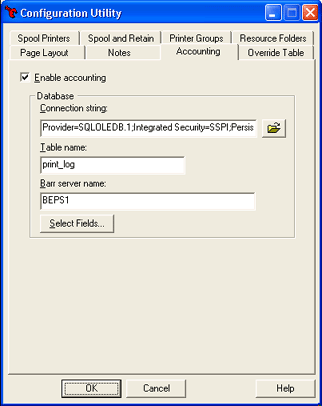
Use this tab to configure the accounting system. You can specify the connection string to use to connect to the database, the data table to use, and select which header fields to capture.
To view this tab, you must have the appropriate
user access rights.
You must configure the accounting error recovery mode for each printer
using the Printer Properties
dialog box.
Click an option you want to learn more about.
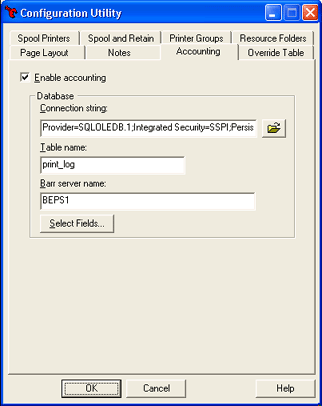
Enables or disables the accounting system. After configuration, if enabled, accounting data for each completed print transaction will be written to the accounting database.
Specifies the connection string, data table, and the fields to be captured. You can create only one print database .
Connection string
Specifies the connection string used to connect to the database. See your database administrator to determine the connection string which should be used.
Table name
Specifies the table where records will be inserted.
Barr server name
Specifies the name of the Barr Enterprise Print Server computer adding accounting information to the database. This value will populate the BARR_SERVER field, which will always be added to the database.
Select Fields button
Specifies the fields to be captured in the database. Clicking this button will display the Select Header Fields dialog box.