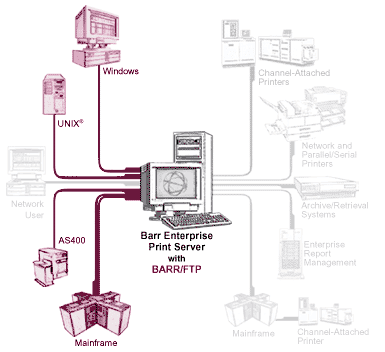
BARR/FTP is an FTP client module that is fully integrated with the Barr Enterprise Print Server software to allow automated FTP file transfer capabilities for uploading and downloading files to and from the Barr computer. It is an FTP client application that enables user-configurable FTP server sites to upload or download files to Barr Enterprise Print Server.
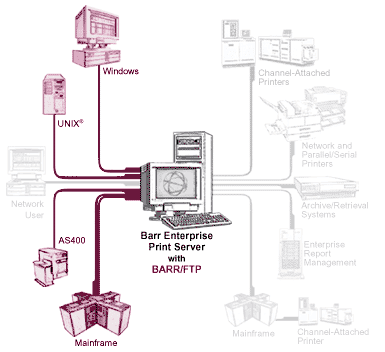
To upload files to a host computer, BARR/FTP uses the FTP put command to ‘put’ files into a pre-configured location on an FTP server or host computer. The FTP output device is configured as a spool printer in the Spool Window.
To download files, the BARR/FTP client polls a watch directory on the FTP server periodically. Each time it polls, it asks for a directory listing, then uses the FTP get command to ‘get’ all available files, and then deletes these files from the FTP server directory. The watch directory is user-configurable.
BARR/FTP supports the standard FTP protocol, but also supports the FTP connection that IBM offers for the JES2 input and output queues. This allows the Barr Enterprise Print Server to submit (put) JCL to the JES2 input queue using FTP, and to retrieve (get) jobs down from the JES2 output queue. In this mode, it can support text or line data, but not binary formats such as BARR/TRAN or Xerox Metacode.
BARR/FTP includes the following features.
Simplifies support for network by avoiding the use of SNA
Provides flexibility by allowing you to transfer files automatically or manually
Supports IBM’s JES extensions to FTP
Easily connects to the FTP server using a host name or IP address
Opens and closes connections automatically
Supports receiving individual and multiple spool files
Implements RFCs 959 and 1123