Under Options, click Advanced. The Advanced Printer Options dialog box displays.
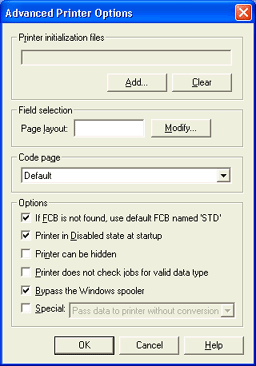
Under Options, choose Special and from the list choose Pass data to printer without conversion.
Click OK twice to return to the Spool Printers tab.
Some features of the Barr Enterprise Print Server (for example, page layouts) require data to be in an internal Barr format. As documents exit the spool, BARR/SPOOL automatically converts the data to this internal format. If your documents are in destination-ready format Data formatted for its ultimate destination. For example, if the data is intended for a printer, it becomes destination-ready when it gets converted to the format the intended printer requires., you must stop BARR/SPOOL from converting the documents. If you need to route both destination-ready and Barr-formatted data, you must define a different spool printer for each data type.
If you haven't created a printer yet, the Getting started with printers topic will walk you through the printer configuration process for each possible BARR/SPOOL input and output.
Complete the following steps override the conversion to the internal Barr format.
Open the Printer Properties dialog box using one of the following methods.
Right-click the printer in the Spool Window and select Configure. To access this option, the printer must be disabled and you must have the Configure - Printer and Disk Settings user access right.
Open the Configuration Utility. From the Spool Printers tab, select the spool printer, and then click Modify.
Under Options, click Advanced. The Advanced Printer Options dialog box displays.
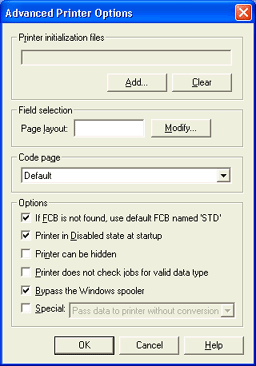
Under Options, choose Special and from the list choose Pass data to printer without conversion.
Click OK twice to return to the Spool Printers tab.