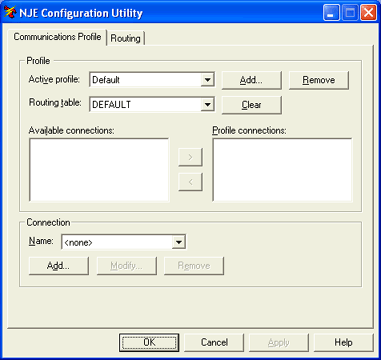
Use this tab to configure connections and profiles for the BARR/NJE module. You can access this tab from the NJE Configuration Utility.
To view this tab, you must have the appropriate user access rights.
Click an option you want to learn more about.
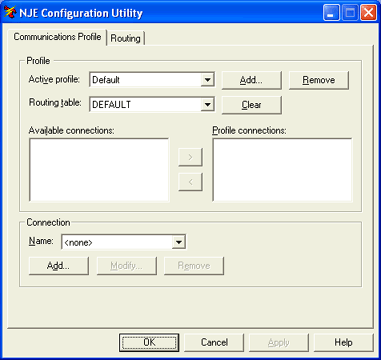
The options under Profile allow you to maintain profiles and select which profile to use for your next NJE session.
Active profile
Selects a profile to use or maintain from the list. The active profile is used for your next NJE session. The default is Default. A routing table must be specified for host communication.
Add button
Adds a new NJE profile.
Remove button
Deletes the selected profile.
Routing table
Selects the routing table to assign to the active profile. Routing tables map Barr nodes to non-adjacent host nodes. The default is DEFAULT.
Clear button
Empties the Routing table field. This will turn off outbound communication.
Available connections
Lists defined connections that are not included in the active profile. Click to select a connection name.
Profile connections
Lists the connections included in the active profile.
Add (>) button
Adds the selected connection in the Available connections list to the active profile.
Remove (<) button
Removes the selected connection in the Profile connections list from the active profile.
The options under Connection allow you to create, configure, and delete connections.
Name
Displays a drop-down list of communication connections.
Add button
Creates and configures a new connection. The Add Connection dialog box displays. After you assign a connection name and select the connection type, you are prompted to configure your connection in the Connection Configuration dialog box.
Modify button
Displays the Connection Configuration dialog box so that you can modify the configuration settings of the currently selected connection.
Remove button
Deletes the currently selected connection from the active profile.