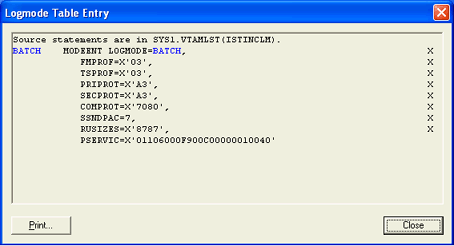
After you enter the parameters on the RJE Description tab, click Logmode Table Entry to display a sample table entry. The information displayed depends on the values you selected on the RJE Description tab.
When an LU goes through the logon process to initiate a session between an application on the host and a remote terminal A terminal that is located at a site removed from the computer to which it is attached. Remote terminals rely on modems and telephone lines to communicate with the host computer., VTAM searches the logmode table for the LOGMODE entry that defines the protocols and parameters to use during the session. VTAM then binds In SNA communications, the operation in which the host and remote LUs initiate a session and agree upon the protocol to be used within that session. the session and application by sending the logmode table entry to both the host application and the remote terminal. The message sent to the remote terminal is the bind request. The remote returns a positive response to the bind if it is acceptable or a negative response if it rejects the bind.
|
BATCH |
MODEENT LOGMODE=BATCH, |
X |
|
|
FMPROF=X'03', |
X |
|
|
TSPROF=X'03', |
X |
|
|
PRIPROT=X'A3', |
X |
|
|
SECPROT=X'A3', |
X |
|
|
COMPROT=X'7080', |
X |
|
|
SSNDPAC=7, |
X |
|
|
RUSIZES=X'8686', |
X |
|
|
PSERVIC=X'01102000F900C00000010040' |
|
Several logmode parameters can have other values. The following table lists possible values for each field and describes each value.
|
BATCH MODEENT LOGMODE=BATCH |
Logon Mode name | |
|
|
FMPROF=X'03' |
Function management profile |
|
|
TSPROF=X'03' |
Transmission management profile |
|
|
PRIPROT=X'A3' |
Compression on receive |
|
|
A1 |
No compression on receive |
|
|
B3 |
Compression on receive |
|
|
SECPROT=X'A3' |
Compression on send |
|
|
A1 |
No compression on send |
|
|
B3 |
Compression on send |
|
|
B1 |
No compression on send |
|
|
COMPROT=X'7080' |
Common LU protocols |
|
|
RUSIZES=X'8585' |
Send and receive request unit size: 256 |
|
|
8686 |
Send and receive request unit size: 512 |
|
|
8787 |
Send and receive request unit size: 1024 |
|
|
8888 |
Send and receive request unit size: 2048 |
|
|
F3F3 |
Send and receive request unit size: 120 |
|
|
F4F4 |
Send and receive request unit size: 240 |
|
|
F5F5 |
Send and receive request unit size: 480 |
|
|
F6F6 |
Send and receive request unit size: 960 |
|
|
SSNDPAC=7 |
Pacing for readers and commands |
|
|
PSERVIC=X'01106000F900C00000010040' |
|
|
60 |
Compaction and SETUPHDR (PDIR) | |
|
40 |
Compacted data can be received | |
|
20 |
SETUPHDR (PDIR) can be received | |
|
F9 |
FCBLOAD (SVF and SLD) | |
|
F1 |
FCBLOAD (no SLD) | |
|
91 |
No FCBLOAD (no SVF or SLD) | |
|
C0 |
Document and card files | |
|
E0 |
Document, card, exchange files* | |
|
80 |
Document (print) files | |
|
40 |
Card (reader, punch) files | |
|
20 |
Exchange files* | |
|
* Exchange media is not supported by the Barr software. |
||
This section describes the default BATCH and the recommended BATCH logmode table entries for JES2.
The IBM-supplied mode table ISTINCLM includes the BATCH logmode table entry.
|
IBM3770 MODEENT LOGMODE=BATCH, |
||
|
|
FMPROF=X'03', |
X |
|
|
TSPROF=X'03', |
X |
|
|
PRIPROT=X'A3', |
X |
|
|
SECPROT=X'A3', |
X |
|
|
COMPROT=X'7080' |
|
This table entry is compatible with BARR/RJE, but some applications require modification. If a modification is required, the host programmer will create a new table entry by copying the ISTINCLM BATCH logmode table entry and changing it to match the recommended BATCH logmode table entry.
The following is the recommended JES2 logmode table entry. You can access this dialog box by clicking Logmode Table Entry on the RJE Description tab. The parameters that appear in the dialog box vary depending on the settings configured on the RJE Description tab. The parameters that change are displayed in blue text.
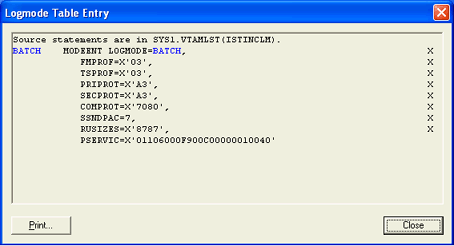
The MODEENT macro An instruction in a source language that points to a sequence of instructions in the same language to replace it. defines protocols used in the LU along with printer and punch device capabilities.
|
Parameter |
Description |
|
BATCH |
Name of the logmode table entry to use with multiple-session RJE, which is usually the same as the value for LOGMODE. Use BATCH to readily associate the entry with the BARR/RJE software. |
|
LOGMODE=BATCH |
The formatted or character-coded log on uses the specified LOGMODE entry. Although some applications use the IBM-supplied BATCH logmode table entry, you must use the BATCH entry for optimum performance and for applications that use printer forms. |
|
F'MPROF=X'03' |
Function management profile. |
|
TSPROF=X'03' |
Transmission management profile. |
|
PRIPROT=X'A3' |
Primary LU protocol. It indicates whether or not to use compression A means of reducing the amount of space or bandwidth needed to store or transmit a block of data. Data compression is also called data compaction. when you receive data. The value A3 enables receive compression. Other values are listed under Alternate values at the beginning of this topic. |
|
SECPROT=X'A3' |
Secondary LU protocol. It indicates whether or not to use compression when the software sends data. The value A3 enables send compression. Other values are listed under Alternate values at the beginning of this topic. |
|
COMPROT=X'7080' |
Represents the common LU protocols for this logmode. |
|
SSNDPAC=7 |
Pacing used by readers and commands. Do not use 0 because it results in no flow control, which can cause communication problems. |
|
RUSIZES=X'8787' |
Specifies the send and receive request unit size, which is the size of the buffer used for sending and receiving data. Performance tuning: To maximize performance, set RUSIZES to 8787, which indicates a buffer size of 1024. Other values are listed under Alternate values at the beginning of this topic. |
|
PSERVIC=X'01106000F900C00000010040' |
Presentation services profile. The PSERVIC parameter contains 12 bytes of information represented as pairs of hexadecimal digits. Bytes 3, 5, and 7 are most significant for the Barr software. Other values are listed under Alternate values at the beginning of this topic. Recommended values are listed later in this topic. When the software logs on to the host, you can check the bind data to verify that you set the PSERVIC parameter correctly. For byte 3 and 5, you cannot use SETUPHDR (PDIR) and FCBLOAD together. If you specify both options in the PSERVIC parameter, the RJE definition determines which to use. Byte 3 – Specify whether to enable SETUPHDR (PDIR Acronym for Peripheral Data set Information Record.). You must set this value to 20 or 60 to use SETUPHDR (PDIR) with the Barr software. When the software logs on to the host, verify that this value is set correctly by checking byte 16 of the bind data. You must also specify SETUPHDR (PDIR) on the JES2 remote definition statement (RMTnnnn). Byte 5 – Specify whether or not to enable FCBLOAD. You must set this value to F9 to use FCBLOAD with the Barr software, because the software requires both SVF and SLD information. When the software logs on to the host, verify that this value is set correctly by checking byte 18 of the bind data. You must also specify FCBLOAD on the JES2 remote printer statement (RMTnnnn.PRn). Byte 7 – Specify the media supported. Valid values are C0, 80, or 40. Barr software does not support exchange media. When the software logs on to the host, verify that this value is set correctly by checking byte 20 of the bind data. |
This section describes the default BATCH and recommended BATCH logmode table entries for JES3.
The IBM-supplied mode table ISTINCLM includes the BATCH logmode table entry.
|
IBM3770 MODEENT LOGMODE=BATCH, |
||
|
|
FMPROF=X'03', |
|
|
|
TSPROF=X'03', |
|
|
|
PRIPROT=X'A3', |
|
|
|
SECPROT=X'A3', |
|
|
|
COMPROT=X'7080' |
|
Although this table is compatible with BARR/RJE, many applications require you to modify this table entry. The host programmer can make a new table entry by copying BATCH and changing it to match the BATCH logmode table entry.
The following is the recommended JES3 logmode table entry. You can access this dialog box by clicking Logmode Table Entry on the RJE Description tab. The parameters that appear in the dialog box vary depending on the settings configured on the RJE Description tab. The parameters that change are displayed in blue text.
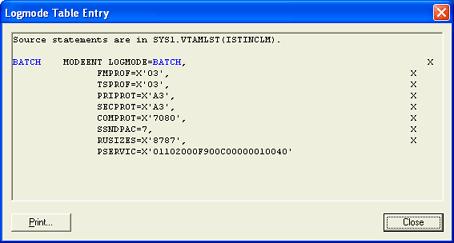
The MODEENT macro An instruction in a source language that points to a sequence of instructions in the same language to replace it. defines protocols used in the LU along with printer and punch device capabilities.
|
Parameter |
Description |
|
BATCH |
Name of the logmode table entry to use with multiple-session RJE (usually the same as the value for LOGMODE). Use BATCH to readily associate the entry with the BARR/RJE software. |
|
LOGMODE=BATCH |
The formatted or character-coded log on uses the specified LOGMODE entry. |
|
FMPROF=X'03' |
Function management profile. |
|
TSPROF=X'03' |
Transmission management profile. |
|
PRIPROT=X'A3' |
Primary LU protocol. It indicates whether or not to use compression A means of reducing the amount of space or bandwidth needed to store or transmit a block of data. Data compression is also called data compaction. when you receive data. The value A3 enables receive compression. Other values are listed under Alternate values at the beginning of this topic. |
|
SECPROT=X'A3' |
Secondary LU protocol. It indicates whether or not to use compression when the software sends data. The value A3 enables send compression. Other values are listed under Alternate values at the beginning of this topic. |
|
COMPROT=X'7080' |
Represents the common LU protocols for this logmode. |
|
SSNDPAC=7 |
Pacing used by readers and commands. Do not use 0 because it results in no flow control, which can cause communication problems. |
|
RUSIZES=X'8787' |
Specifies the send and receive request unit size, which is the size of the buffer used for sending and receiving data. Performance tuning: To maximize performance, set RUSIZES to 8787, which indicates a buffer size of 1024. Other values are listed under Alternate values at the beginning of this topic. |
|
PSERVIC=X'01102000F900C00000010040' |
Presentation services profile. The PSERVIC parameter contains 12 bytes of information represented as pairs of hexadecimal digits. Bytes 3, 5, and 7 are most significant for the Barr software. Other values are listed under Alternate values at the beginning of this topic. Recommended values are listed later in this topic. When the software logs on to the host, you can check the bind data to verify that you set the PSERVIC parameter correctly. For byte 3 and 5, you cannot use SETUPHDR (PDIR) and FCBLOAD together. If you specify both options in the PSERVIC parameter, the RJE definition determines which to use. Byte 3 – Specify whether to enable SETUPHDR (PDIR Acronym for Peripheral Data set Information Record.). You must set this value to 20 or 60 to use SETUPHDR (PDIR) with the Barr software. When the software logs on to the host, verify that this value is set correctly by checking byte 16 of the bind data. Byte 5 – Specify whether or not to enable FCBLOAD. You must set this value to F9 to use FCBLOAD with the Barr software, because the software requires both SVF and SLD information. When the software logs on to the host, verify that this value is set correctly by checking byte 18 of the bind data. Byte 7 – Specify the media supported. Valid values are C0, 80, or 40. Barr software does not support exchange media. When the software logs on to the host, verify that this value is set correctly by checking byte 20 of the bind data. |
This section describes the default RJE3790B logmode table entry for VSE/POWER. Because creating a modified table entry causes problems with this system, we recommend using the default one.
The IBM-supplied mode table ISTINCLM includes the RJE3790B logmode table entry. You can access this dialog box by clicking Logmode Table Entry on the RJE Description tab. The parameters that appear in the dialog box vary depending on the settings configured on the RJE Description tab. The parameters that change are displayed in blue text.
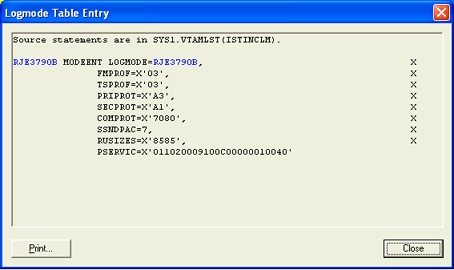
Although this table is compatible with BARR/RJE, some applications may require you to modify this table entry. The MODEENT macro An instruction in a source language that points to a sequence of instructions in the same language to replace it. defines protocols used in the LU along with printer and punch device capabilities.
|
Parameter |
Description |
|
RJE3790B |
Name of the logmode table entry (usually the same as the value for LOGMODE). |
|
LOGMODE=RJE3790B |
The IBM-supplied, formatted or character-coded log on that uses the specified LOGMODE entry. |
|
FMPROF=X'03' |
Function management profile. |
|
TSPROF=X'03' |
Transmission management profile. |
|
PRIPROT=X'A3' |
Primary LU protocol. It indicates whether or not to use compression A means of reducing the amount of space or bandwidth needed to store or transmit a block of data. Data compression is also called data compaction. when you receive data. The value A3 enables receive compression. Other values are listed under Alternate values at the beginning of this topic. For VSE/POWER, inbound compression is not supported and will be ignored if you select it. Use A1 or B1 for VSE/POWER. |
|
SECPROT=X'A1' |
Secondary LU protocol. It indicates whether or not to use compression when the software sends data. The value A1 disables send compression. Other values are listed under Alternate values at the beginning of this topic. |
|
COMPROT=X'7080' |
Represents the common LU protocols for this logmode. |
|
SSNDPAC=7 |
Pacing used by readers and commands. Do not use 0 because it results in no flow control, which can cause communication problems. |
|
RUSIZES=X'8585' |
Specifies the send and receive request unit size, which is the size of the buffer used for sending and receiving data. The value 8585 indicates a buffer size of 256. For POWER, 256 is the largest buffer size supported. Other values are listed under Alternate Values at the beginning of this topic. |
|
PSERVIC=X'01102000F100C00000010040' |
Presentation services profile. The PSERVIC parameter contains 12 bytes of information represented as pairs of hexadecimal digits. Bytes 3, 5, and 7 are most significant for the Barr software. Other values are listed under Alternate values at the beginning of this topic. Recommended values are listed later in this topic. When the software logs on to the host, you can check the bind data to verify that you set the PSERVIC parameter correctly. Byte 3 – Specify whether to enable SETUPHDR (PDIR Acronym for Peripheral Data set Information Record.). You must set this value to 20 or 60 to use SETUPHDR (PDIR) with the Barr software. When the software logs on to the host, verify that this value is set correctly by checking byte 16 of the bind data. The VSE/POWER operating system does not support multiple copies with the SNA PDIR record. To print multiple copies, use the print spool feature and set the number of copies on the Print Spool screen. If you specify multiple copies in the JCL, the Barr software displays the following error message when it receives the file: PDIR extra copies ignored. Remove PDIR bit from BIND data. Byte 5 – Specify whether or not to enable FCBLOAD. When the software logs on to the host, verify that this value is set correctly by checking byte 18 of the bind data. Set it to 91 to disable FCBLOAD. Do not use FCBLOAD with POWER because this operating systems does not support SVF, SLD, or HVF. Leave byte 5 set to 91 to disable FCBLOAD. Byte 7 – Specify the media supported. Valid values are C0, 80, or 40. Barr software does not support exchange media. When the software logs on to the host, verify that this value is set correctly by checking byte 20 of the bind data. |