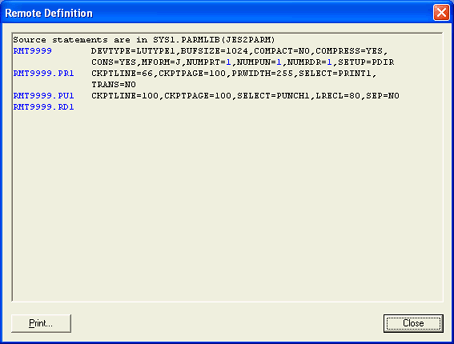
The RJE Description tab displays the RJE system parameters you must specify for the BARR/RJE software and the host RJE system. You must get the correct values to enter into the BARR/RJE software from the host programmer. The parameters specified on the personal computer and on the host computer must match.
When you finish entering information on the RJE Description tab, click Remote Definition to view sample statements the host programmer needs to enter in the host RJE system parameter libraries. The host programmer must set certain host parameters for BARR/RJE to operate. An existing remote definition used for other RJE equipment might not work with BARR/RJE. You will save time and effort getting your system running if you adhere to the recommended host definition. You can print these screens for the host programmer by clicking Print on the Remote Definition dialog box.
The following is the recommended JES2 remote definition. You can access this dialog box by clicking Remote Definition on the RJE Description tab. The parameters that appear in the dialog box vary depending on the settings configured on the RJE Description tab. The parameters that change are displayed in blue text.
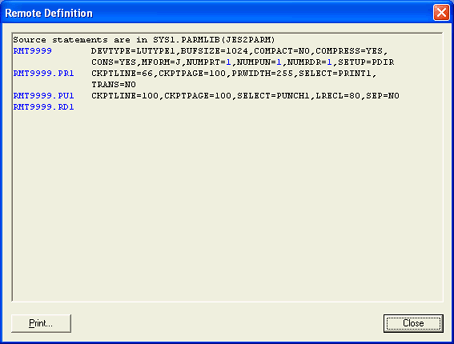
The remote definition statement describes remote features.
|
RMT9999 |
DEVTYPE=LUTYPE1,BUFSIZE=1024,COMPACT=NO,COMPRESS=YES, |
X |
|
|
CONS=YES,MFORM=J,NUMPRT=1,NUMPUN=1,NUMRDR=1,SETUP=PDIR |
|
Required parameters
|
Parameter |
Description |
|
RMTnnnn |
The name of the remote. The host programmer assigns your remote a name that uniquely identifies it to the RJE system. |
|
DEVTYPE=LUTYPE1 |
The type of terminal. Use LUTYPE1 for an SNA terminal. |
|
BUFSIZE=256|512|1024|2057|112|240|480|960 |
The size of the largest request unit you will send or receive. The value for BUFSIZE must be nine less than the value for MAXDATA. For example, if MAXDATA=1033, set BUFSIZE=1024. In the Barr software, specify MAXDATA on the 802.2 Connection Configuration dialog box, the HPR/IP Connection Configuration dialog box, or the SDLC Link Configuration dialog box. MAXDATA is a parameter specified on the corresponding VTAM PU definition. To maximize performance, set BUFSIZE=1024 and MAXDATA=1033. Only use BUFSIZE=2057 for an 802.2 token ring A LAN formed in a ring (closed loop) topology that uses token passing as a means of regulating traffic on the line. network. |
|
COMPACT=NO |
Specifies whether data compaction The process of gathering and packing the currently allocated regions of memory or auxiliary storage into as small a space as possible, so as to create as much continuous free space as possible will be used. If you choose to set COMPACT=YES, then you must also specify the COMPACT=n parameter on the remote printer statement, where n is the number of the compaction table to use. In addition, you will need to specify CMPCT=Y on the remote printer statement. Compaction can sometimes improve throughput on data transfers with a large amount of numeric content. |
|
COMPRESS=YES |
Use data compression A means of reducing the amount of space or bandwidth needed to store or transmit a block of data. Also called data compaction. to increase line throughput In printing programs, the rate of data transfer from the program, through the printer, onto paper. When you enable compression, the software sends strings of blanks as a single character and strings of duplicate characters as two characters. This option increases line throughput to 100 percent. |
|
CONS=YES |
Enable the remote operator console, which allows messages from the host to display on the computer screen. |
|
MFORM=J |
Omit the date-time stamp from host messages. Host messages on the RJE Console are easier to read without the host time stamp. BARR/RJE has its own time stamp. |
|
NUMPRT=n |
The number of RJE printers (0-7). |
|
NUMPUN=n |
The number of RJE punches (0-4). |
|
NUMRDR=n |
The number of RJE readers (0-4). |
|
SETUP=PDIR |
The host sends a setup record, called a PDIR Acronym for Peripheral Data set Information Record., with the printer or punch files. You would normally use this record with printer applications. It contains basic descriptive information, including the date, time, form name, FCB name, and number of copies. You must also enable SETUPHDR in the PSERVIC parameter in the logmode table entry. You cannot use SETUP=PDIR and FCBLOAD together. (You specify FCBLOAD on the remote printer statement [RMTnnnn.PRi].) If you specify both options in the remote definition, JES2 disables the FCBLOAD feature. |
System default values
|
Parameter |
Description |
|
DISCINTV=0 |
The default disconnect To break a communications link. interval of 0 tells the host to terminate the RJE session if the device is idle. If you want the host to disconnect after an idle period, specify DISCINTV in seconds. |
|
LINE=nnnn |
The number (1 to 2000) of a logical line connected (and dedicated) to this terminal, which restricts access. You must define this line by using a LINEnnnn statement with the UNIT=SNA parameter. If you do not specify a line number, JES2 allows a connection from any dial-up Of, pertaining to, or being a connection that uses the public switched telephone network rather than a dedicated circuit or some other type of private network. or other SNA connection point. |
|
ROUTECDE=nnnn |
Specifies how to route output for jobs submitted from this RJE station. Output automatically gets routed back to the originating RJE station if you do not specify this parameter. |
Use a remote printer statement for each remote printer.
|
RMT9999.PR1 |
CKPTLINE=66,CKPTPAGE=100,PRWIDTH=255,SELECT=PRINT1, |
X |
|
|
TRANS=NO |
|
Required parameters
|
Parameter |
Description |
|
RMTnnnn.PRi |
The name of the remote printer, where nnnn is the remote number and i is the printer number. |
|
CKPTLINE=66 |
The typical length of a printed page in lines. The software uses this parameter to determine the checkpoint A processing juncture at which the normal operation of a program or system is momentarily suspended in order to determine its environmental status. interval. |
|
CKPTPAGE=100 |
The number of pages in a checkpoint interval. Use a minimum of 100 pages of 66 lines each. Be careful when using smaller values, because JES2 requires a response from BARR/RJE. Performance slows while JES2 waits for the response. Larger intervals reduce the number of waits. To maximize performance, set CKPTLINE=66 and CKPTPAGE=100 to send 100 pages of data to the remote before requesting an acknowledgment. Smaller values cause JES2 to spend time, waiting for responses at each checkpoint interval. |
|
PRWIDTH=255 |
The maximum width of the printer line. Many users set this value to 132. If you use a Xerox laser printer or want to transfer a file with long lines, use the maximum value of 255. This count does not include the carriage control character. |
|
SELECT=PRINTi |
Associates this remote printer with the BARR/RJE printer PRi, where i is the printer number. |
|
TRANS=NO |
JES2 does not translate print output, regardless of the device type. This parameter overrides the PRINTDEF TRANS= parameter. Do not use translation with BARR/RJE. For Xerox printers, specify TRANS=NO. This specifies that the software will only translate printable control characters to blanks. Xerox printers function properly only if the software does not translate data. The system default is TRANS=YES. |
System default value
|
Parameter |
Description |
|
CCTL |
Includes control characters in the data stream The uninterrupted transfer of information over an interface to achieve high data transfer rates., which is the system default. BARR/RJE requires CCTL. |
Other parameters
|
Parameter |
Description |
|
COMPACT=nn |
Specifies the compaction table (nn) to use for outbound remote printer data, you will also need to specify CMPCT=Y on the remote printer statement. The default of 0 for nn means no compaction is performed. Compaction increases line performance by approximately 15 percent, by representing adjacent numeric digits as a single character. |
|
DRAIN |
The printer state will be DRAIN at startup. You must use an operator command such as $S PRi (Start Printer) to begin processing. You can view the default commands and define new commands on the Commands tab. |
|
FCBLOAD |
Specifies that the FCB Acronym for Forms Control Buffer. A buffer that controls the vertical format of printed output. The FCB can include information about the number of lines per page, lines per inch, and channel stops. record will be sent at the start of the print file. The FCB, normally used with printer applications, contains the lines per form, lines per inch, and carriage control table (SVF and SLD). Specify FCBLOAD on the remote printer statement and select Use FCBLOAD on the Device Control tab. You can use only one carriage control stop per channel. You cannot use FCBLOAD on the remote printer statement if you specify SETUPHDR on the remote definition statement (RMTnnnn). You must also specify FCBLOAD in the PSERVIC parameter in the logmode table entry. |
|
SEP=NO |
Specifies that JES2 will not use separator pages between jobs. |
|
R=Rnnnn |
Routes output from jobs submitted on this printer to a different remote. |
|
WS=criteria |
Specifies the output selection criteria for this remote printer. The usual output selection is based on SYSOUT class, form name, and FCB name. See the IBM JES2 Initialization and Tuning manual for details on specifying work selection criteria. WS=() specifies that all output will be processed. |
Use a remote punch statement for each remote punch.
|
RMT9999.PU1 |
CKPTLINE=100,CKPTPAGE=100,SELECT=PUNCH1,LRECL=80,SEP=NO |
Required parameters
|
Parameter |
Description |
|
RMTnnnn.PUi |
The name of the remote punch, where nnnn is the remote number and i is the punch number. |
|
CKPTLINE=100 |
The typical length of a page of data. This parameter is used to determine the checkpoint interval. |
|
CKPTPAGE=100 |
The number of pages in a checkpoint interval, which will be a minimum of 100 pages of 100 lines each. Be careful when using smaller values, because JES2 requires a response from BARR/RJE. Performance slows while JES2 waits for the response. Larger intervals reduce the number of waits. To maximize performance, set CKPTLINE=100 and CKPTPAGE=100 to send 100 pages of data to the remote before requesting an acknowledgment. Smaller values cause JES2 to spend time, waiting for responses at each checkpoint interval. |
|
SELECT=PUNCHi |
Associates this remote punch device with the BARR/RJE punch PUi, where i is the number of the punch. |
|
LRECL=nnn |
Specifies the largest record length to send to the remote. The JES2 system default is 80. The maximum value is 254. |
|
SEP=NO |
Extra separator cards at the start of file will not be received. |
System default value
|
Parameter |
Description |
|
CCTL |
Includes control characters in the data stream. BARR/RJE requires CCTL. |
The following is the recommended JES3 remote definition. You can access this dialog box by clicking Remote Definition on the RJE Description tab. The parameters that appear in the dialog box vary depending on the settings configured on the RJE Description tab. The parameters that change are displayed in blue text.
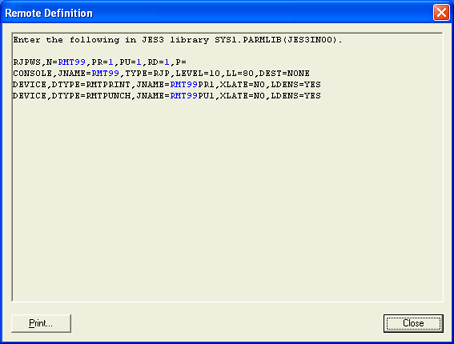
The Remote Job Processing Workstation (RJPWS) statement specifies the remote name and number of sessions on each device.
|
RJPWS,N=RMT99,PR=1,PU=1,RD=1,P= |
RJPWS parameters
|
Parameter |
Description |
|
N=RMTnn |
The name of the remote. The host programmer assigns your remote a name that uniquely identifies it to the RJE system. |
|
PR=n |
The number of RJE printers (0-7). |
|
PU=n |
The number of RJE punches (0-4). |
|
RD=n |
The number of RJE readers (0-4). |
|
P=x |
The password the software uses to log on to the RJE system. The password restricts use of the remote connection to authorized users. Setting a password is optional. |
The CONSOLE definition statement describes console features.
|
CONSOLE,JNAME=RMT99,TYPE=RJP,LEVEL=10,LL=80,DEST=NONE |
CONSOLE parameters
|
Parameter |
Description |
|
JNAME=RMTnn |
The name of the remote. |
|
TYPE=RJP |
Indicates the console type. |
|
LEVEL=10 |
Indicates the type of console commands that operators can use. The system default value is 0, but the recommended value is 10. |
|
LL=80 |
The maximum length of message lines displayed on the console. Lines exceeding this size will wrap. |
|
DEST=NONE |
Specifies the system message class. |
The DEVICE definition statement defines device features.
|
DEVICE,DTYPE=RMTPRINT,JNAME=RMT99PR1,XLATE=NO,LDENS=YES |
DEVICE parameters
|
Parameter |
Description |
|
DTYPE=RMTxxxxx |
Indicates the device type. RMTPRINT specifies a remote printer. RMTPUNCH specifies a remote punch device. |
|
JNAME=RMTnnPRm |
The name of the print or punch device. RMTnn is the remote name. PRm is the name of the printer device. PUm is the name of the punch device. |
|
XLATE=NO |
Specifies whether or not to translate non-printable characters to blanks. No Translates only printable characters. We recommend that the host is configured with this setting. Yes System default. Translates non-printable characters to blanks. |
|
LDENS=YES |
Indicates whether or not SLD information will be sent to the remote. YES SLD will be sent to the remote with the SVF information. Required when you use FCBLOAD. We recommend that the host is configured with this setting. NO System default. SLD information will not be sent. |
The following is the recommended POWER remote definition. You can access this dialog box by clicking Remote Definition on the RJE Description tab. The parameters that appear in the dialog box vary depending on the settings configured on the RJE Description tab. The parameters that change are displayed in blue text.
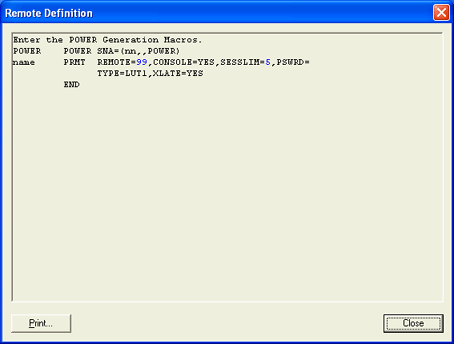
The POWER macro has the following form.
|
name POWER SNA=(nn,,POWER) |
POWER parameters
|
Parameter |
Description |
|
name |
The phase name. This matches the POWER macro name. |
|
nn |
Specifies how to initialize SNA support. The value for nn can be the number of concurrent workstations or the number of PRMT macros, depending on your system convention. |
|
,, |
Indicates that a password parameter is not required. |
|
POWER |
The application ID for VTAM. |
The PRMT macro describes the RJE workstation.
|
name |
PRMT |
REMOTE=99,CONSOLE=YES,SESSLIM=5,PSWRD=, X |
PRMT macro parameters
|
Parameter |
Description |
|
name |
The macro name. |
|
REMOTE=nn |
The name of the remote. |
|
CONSOLE=YES |
Indicates that console messages are immediately sent to the remote. You must define enough LUs for output and console messages to be received simultaneously. |
|
SESSLIM=n |
The number of LUs for simultaneous sessions. You can specify a maximum of six. SESSLIM=5 provides enough LUs to simultaneously operate a printer, punch, reader, and console, and to issue commands from the keyboard. |
|
PSWRD=x |
The password the software uses to log on to the RJE system. The password restricts use of the remote connection to authorized users. Setting a password is optional. |
|
TYPE=LUT1 |
Indicates this is an SNA RJE workstation. |
|
XLATE=YES |
If print output contains the hexadecimal characters 01h to 3Fh, these characters will be translated to blanks. Data must be limited to simple text. It is not possible to print binary data (such as Xerox Metacode) through a POWER remote's print stream. |