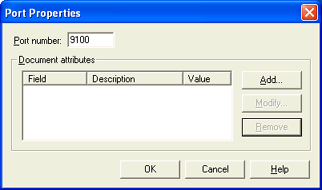
Use this dialog box to assign properties and attributes to TCP/IP ports. You can access this dialog box by adding or modifying a port on the BARR/PRINT TCP/IP Socket tab.
Click an option you want to learn more about.
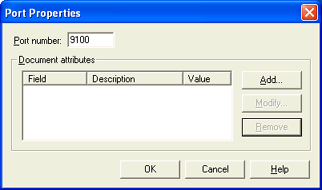
Displays the number of the TCP/IP port you are configuring. By default, the first port number is 9100 and all subsequent port numbers will increment by 1.
The options under Document attributes are used to manage a list of fields in the header. TCP/IP sets these fields to specified values before sending a copy of each file to the spool.
Field – Header field selected to be sent with the document.
Description – Description of the header field.
Value – Value defined for the selected header field.
Add button
Sets the value for a header field and adds it to the Document attributes list. TCP/IP will set the field to the specified value for each job you send.
Modify button
Changes the selected field's value in the Document attributes list.
Remove button
Deletes the selected field from the Document attributes list. TCP/IP will no longer set the field value.