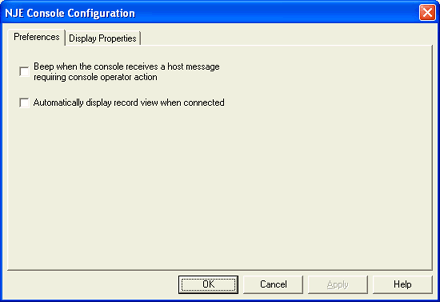
Use this tab to specify NJE Console configuration options. You can access this tab by selecting Session | Configuration on the NJE Console menu bar.
Click an option you want to learn more about.
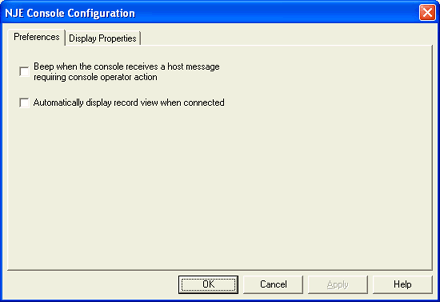
Causes the NJE Console to beep each time a host message that requires operator action is received.
Automatically displays record view when the console is connected to the BARR NJE service. Record view displays the following information on each message received from the host in the console window.
ORG – The originating node where the selected message came from.
RCV – The time NJE Console received the selected message.
LVL –The importance level of the selected message.
You can turn on the record view manually by right-clicking in the NJE Console window and selecting Record.