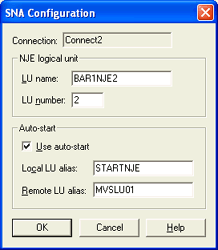
Use this dialog box to configure your SNA connection. You can access this dialog box when you add or modify an NJE connection from the Communications Profile tab. From the Connection Configuration dialog box, next to SNA Configuration, click Modify.
Click an option you want to learn more about.
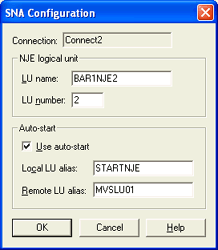
Displays the name of the selected NJE connection.
The NJE client needs the SNA LU name and number to contact and communicate with your host system through Microsoft SNA Server or HIS. You can get this information from your SNA gateway administrator.
LU name
Type the SNA gateway LU name. The default name is BAR1NJE2.
LU number
Type the LU number as a decimal. The default number is 2.
Auto-start LU names are the names the BARRSN transaction program uses to auto-start the NJE node.
Use auto-start
Select to use the auto-start feature. This option is selected by default.
Local LU alias
Type the local LU alias. The default name is STARTNJE.
Remote LU alias
Type the remote LU alias. The default name is MVSLU01.