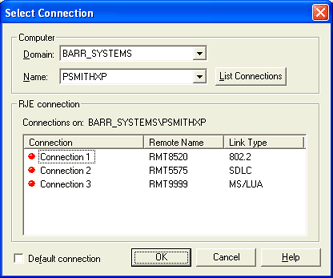
This dialog box can be accessed these ways:
RJE Console – Select a connection, connect to the host, and begin a RJE Console session. If a default connection is not defined, this dialog box is displayed when you open the RJE Console. While using the RJE Console, if you want to change to a different connection, you can display this dialog box by selecting Connections | Connect on the menu bar.
Barr RJE port – Select a connection for the Barr RJE port. This dialog box displays when define a printer for sending jobs from host.
RJE Diagnostics – Select a connection to use for RJE diagnostics. This dialog box displays when the RJE Diagnostics utility is unable to determine which connection to use (for example, opening the RJE Diagnostics utility from the Start menu).
Click an option you want to learn more about.
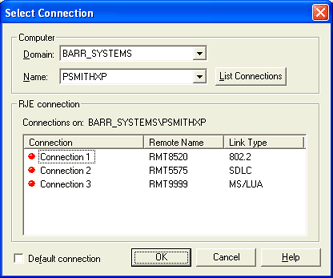
Domain
Selects the network domain or workgroup that contains the computer to which you want to connect.
Name
Selects the RJE computer from a list of all computers on the selected network domain or workgroup. BARR/RJE automatically displays the last computer it was connected to, or by default, the local computer. In addition, the five most-recently used computers are displayed at the top of the drop-down list.
List Connections button
Connects the utility to the selected computer. All connections defined on that computer are displayed in the RJE connection box. This will start the BARR RJE service on the selected computer, if it is not already started. If there are no connections defined on the selected computer, the RJE connection box will display the following message: No connections defined.
Connections on
Displays the name of the domain and computer to which RJE is currently connected.
Connection
Displays the defined RJE connections. A green circle next to the connection name indicates that you are connected to the host. A red circle indicates that you are not connected.
Remote Name
Displays the name of the remote connection assigned on the RJE Description tab.
Link Type
Displays the defined link services selected on the Communication Link tab. The available link types are 802.2 LLC2, HPR/IP, SDLC, and MS/LUA.
Selects the connection as the default connection whenever you open the RJE Console utility.